Step 1. Copy the downloaded file in your device. Switch off your device & boot into custom recovery (If you don’t know the correct key combinations to get into custom recovery, Download Rebooter App from playstore & Grant root access to the App. Now, launch the App & click on reboot.
 |
| Wipe Cache for Installing Dolby Atmos |
Step 2. Wipe Cache & Dalvik Cache. Select Install zip from SDcard & locate the downloaded zip file & Select Yes or Swipe to install.
 |
| Install Dolby Atmos |
Step 3. Wait for the Installation to Complete it might take 1-2mins.
Step 4. Reboot your device. Disable any other Sound optimizing Apps like AudioFX or anything. Now launch Dolby Atmos & on the optimization.
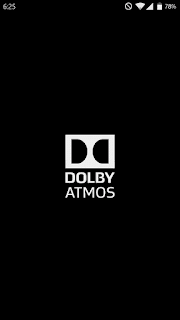 |
| Dolby Atmos |
Step 5. That’s it. You might find a huge difference in the sound output. If you find any force close issues which is really rare, you can flash the uninstall zip of Dolby atmos through the same procedure as mentioned above.
Download Dolby Atmos System
Contact:
Email : Hasanahamed84@gmail.com
NB:Collected


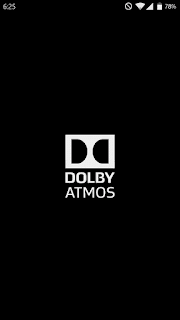










0 comments:
Post a Comment