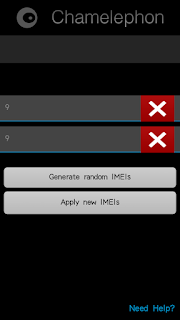01.First Download Gionne Stock Rom & Install Drivers.
02.Now, Open Sp Flash Tool & Select the Scatte Files.
03.Then Select (Format All+Download) Option From Sp Tools.(Recommand/If You Don't Do That,Your Ime Problem Never Solved)
04.Now Flash The Rom....
05.After Booted Check IME(*#06#).If Its Show Invaild Then Doing This Prosess.
06.First Go To Play Store & Search This Name (Engine Mode).
07.Now Download First App From Google Play Store & Open It.
08.Click MTK, Its Show Many Option...
09. Go To Connectivity Tab & Select CDS information.
10. Select Radio Information After That Select Phone1 (for the first IMEI)
11. At The Top There is a Command line which begins “AT+” just type there “AT+ EGMR=1,7,”IMEI_1? (Put your first IMEI number number)
12. Hit send command and you will / may get a confirmation that "sent to mSend".
13. Now go back and select “Phone2? (for the second IMEI number)
14. At the top there is a command line which begins “AT+” just type there “AT+ EGMR=1,10,”IMEI_2? (Put your second IMEI number)
15. Reboot your phone and check you IMEI number (Dial *#06#).
Credit : Ramonz